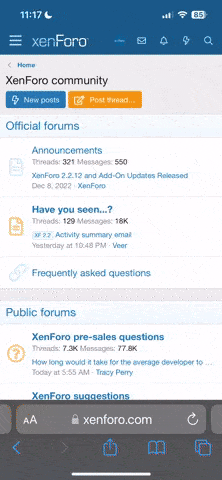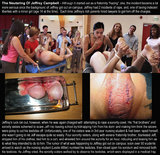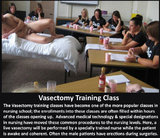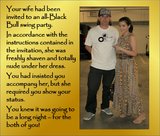You are using an out of date browser. It may not display this or other websites correctly.
You should upgrade or use an alternative browser.
You should upgrade or use an alternative browser.
Stories With Built-In Pics
- Thread starter MacNfries
- Start date
Macnfries!
As usual, your captions are outstanding! Really really great! I loved them.
But, if I can make a suggestion, please put one picture per contribution... When they are all lumped together, they're difficult to read as they are so small!
Other than that minor suggestion, please keep up the great work!
Hugs,
Donna
As usual, your captions are outstanding! Really really great! I loved them.
But, if I can make a suggestion, please put one picture per contribution... When they are all lumped together, they're difficult to read as they are so small!
Other than that minor suggestion, please keep up the great work!
Hugs,
Donna
The 2nd is my fave.
Hi Dblinsey ... thank you for your note. You're contributing way more than I do on this thread; I'm glad you are posting some. Of my photos, which photos are you referring? #2752 or 2753, I assume?,,,, please put one picture per contribution... When they are all lumped together, they're difficult to read as they are so small!
Here's the deal with photos posted on b2w; this might help others who want to post as well:
• I rarely shrink/downsize photos. I use Adobe Photoshop 7.1 (older software, I know). If two photos are too large to post side-by-side, the second photo will automatically post under the first photo. The website does not automatically shrink or crunch up photos if the photos are too large. Actually, what I'm finding with photos, here, is the posted photo is a bit bigger than the actual photo I post.
• Photos I post are sized by pixel dimensions, not photo size. For example, an avatar photo uses 200-300 pixel size (height & width), and photos posted in threads like this one, can handle up to about 900 pixels (height & width) before it flips the photo sideways. My larger posted photos I like to size down to about 600 pixels, but, I rarely size up photos because when I do, it blurs the photos. So, if the photos are greatly under 600 pixels by very much, I post them as they are instead of posting a blurred photo. The multi-photo in #2753 is an example of a lot of smaller photos put into one photo to create a story board.
• About 40% of photos I post are photos I prepare on my photoshop, the rest are usually photo captions I find elsewhere. So, sometimes the photos that are too small to read the captions (see #2753) are ones I found. If the photos have a "caption block" to type words, I can often increase the caption block to put in larger type, however, if the captions are typed directly onto the photo (no caption blocks) I leave them alone.
• The photos in #2752 were intentionally left small due to the content's sensitive topic ... neutering and vasectomy. But you know you can tap on the photos and they will increase to normal size.
The reason I might be reluctant only post one photo in a post is because I have to go back and forth to the jump sticks I have and "relocate" the next photo to post ... takes much longer. I have probably 7,000 photos (jpgs, gifs, bmp) on one jump stick, and a lot of topics other than cuckolding or inter-racial. Some topics I can't even post on this site due to their topic restrictions.
However, I'll look more closely at the photos I post "together" to make sure they are easily readable; if not, I'll post them separately.
Did this help any? I can try reposting any photo, a bit larger, if you let me know which ones you are referring to.
"Meowie Christmas"
......
 ..........
.......... 
E
edlarson
Guest
this is comical
Sure did, thanks!Hi Dblinsey ... thank you for your note. You're contributing way more than I do on this thread; I'm glad you are posting some. Of my photos, which photos are you referring? #2752 or 2753, I assume?
Here's the deal with photos posted on b2w; this might help others who want to post as well:
• I rarely shrink/downsize photos. I use Adobe Photoshop 7.1 (older software, I know). If two photos are too large to post side-by-side, the second photo will automatically post under the first photo. The website does not automatically shrink or crunch up photos if the photos are too large. Actually, what I'm finding with photos, here, is the posted photo is a bit bigger than the actual photo I post.• Photos I post are sized by pixel dimensions, not photo size. For example, an avatar photo uses 200-300 pixel size (height & width), and photos posted in threads like this one, can handle up to about 900 pixels (height & width) before it flips the photo sideways. My larger posted photos I like to size down to about 600 pixels, but, I rarely size up photos because when I do, it blurs the photos. So, if the photos are greatly under 600 pixels by very much, I post them as they are instead of posting a blurred photo. The multi-photo in #2753 is an example of a lot of smaller photos put into one photo to create a story board.• About 40% of photos I post are photos I prepare on my photoshop, the rest are usually photo captions I find elsewhere. So, sometimes the photos that are too small to read the captions (see #2753) are ones I found. If the photos have a "caption block" to type words, I can often increase the caption block to put in larger type, however, if the captions are typed directly onto the photo (no caption blocks) I leave them alone.• The photos in #2752 were intentionally left small due to the content's sensitive topic ... neutering and vasectomy. But you know you can tap on the photos and they will increase to normal size.
The reason I might be reluctant only post one photo in a post is because I have to go back and forth to the jump sticks I have and "relocate" the next photo to post ... takes much longer. I have probably 7,000 photos (jpgs, gifs, bmp) on one jump stick, and a lot of topics other than cuckolding or inter-racial. Some topics I can't even post on this site due to their topic restrictions.
However, I'll look more closely at the photos I post "together" to make sure they are easily readable; if not, I'll post them separately.
Did this help any? I can try reposting any photo, a bit larger, if you let me know which ones you are referring to.
"Meowie Christmas"
...... View attachment 3054759.......... View attachment 3054760
We do post to entertain, and comical would be a part of that. I assume you were referring to the Christmas cat or the captions? LOLthis is comical
E
edlarson
Guest
Yes I wss
Similar threads
- Replies
- 40
- Views
- 12K
- Replies
- 28
- Views
- 4K