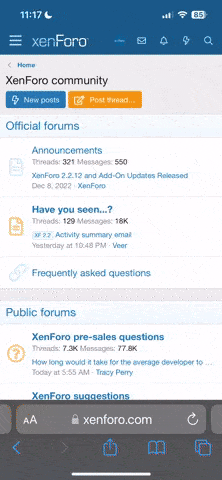You are using an out of date browser. It may not display this or other websites correctly.
You should upgrade or use an alternative browser.
You should upgrade or use an alternative browser.
Another fake project done
- Thread starter wannabe cuckold
- Start date
pipootjedeclown
Male
Try to match the lighting and shadows. Make use of layer styles to add some dropshadow. For instance the guy's arm looks literally pasted on her chest. There's no dept in it. If you add some shadow below his arm it looks better.
But in this particular scene you wouldn't get it right even with shadows. The lighting in the left pic is coming from the front (flash) and the guy is lighted from above. So try to use scenes with same kind of direction. And that's the hardest part of creating fakes.... finding matching scenes.
I usually only do faceswaps instead of whole bodies, so I have to search for matching pics where only the head has to fit in, and most op the processing time is searching for the right pics. The actual photoshop is probably 5 mins.
If you like to know more about my process let me know.
But in this particular scene you wouldn't get it right even with shadows. The lighting in the left pic is coming from the front (flash) and the guy is lighted from above. So try to use scenes with same kind of direction. And that's the hardest part of creating fakes.... finding matching scenes.
I usually only do faceswaps instead of whole bodies, so I have to search for matching pics where only the head has to fit in, and most op the processing time is searching for the right pics. The actual photoshop is probably 5 mins.
If you like to know more about my process let me know.
Thanks for your advice.Try to match the lighting and shadows. Make use of layer styles to add some dropshadow. For instance the guy's arm looks literally pasted on her chest. There's no dept in it. If you add some shadow below his arm it looks better.
But in this particular scene you wouldn't get it right even with shadows. The lighting in the left pic is coming from the front (flash) and the guy is lighted from above. So try to use scenes with same kind of direction. And that's the hardest part of creating fakes.... finding matching scenes.
I usually only do faceswaps instead of whole bodies, so I have to search for matching pics where only the head has to fit in, and most op the processing time is searching for the right pics. The actual photoshop is probably 5 mins.
If you like to know more about my process let me know.
Can someone do some fakes for me of the wife pm me
what do you use to do face swaps?Try to match the lighting and shadows. Make use of layer styles to add some dropshadow. For instance the guy's arm looks literally pasted on her chest. There's no dept in it. If you add some shadow below his arm it looks better.
But in this particular scene you wouldn't get it right even with shadows. The lighting in the left pic is coming from the front (flash) and the guy is lighted from above. So try to use scenes with same kind of direction. And that's the hardest part of creating fakes.... finding matching scenes.
I usually only do faceswaps instead of whole bodies, so I have to search for matching pics where only the head has to fit in, and most op the processing time is searching for the right pics. The actual photoshop is probably 5 mins.
If you like to know more about my process let me know.
Damn you guys are very good at doing some fakes how do you do it?I have some pics I’d love you to take also if your interested pm me
For face swap i use an android app in my cell phone "face in hole".what do you use to do face swaps?
For best results i work the details with the photo studio in my windows pc
Mmm nice
MmmDo you know a tutorial as a model?
pipootjedeclown
Male
I use photoshop. The process of a faceswap is not that hard or takes a lot of time. The difficult part is to find a matching scene where the light is basically the same as the pic of the wife/gf. If that isn't' right it always look very fake.what do you use to do face swaps?
For me personally the hardest part is to match skintones. I'm colourblind, so matching skintones/colours is very hard.
Any model is usable for a tutorial.....but the pic's have to be good quality....that is very important. You simply cannot put a face from a blurry old photo onto a 4K high res picture.Do you know a tutorial as a model?
Need some better quality photos to make something more realtry it with me .... blacken me
Attachments
juicy jody
Couple
AnnaAndyCouple
Male
The first one.Creampied pussy and open asshole
Attachments
Second project bbc anal.The first one.Creampied pussy and open asshole
Attachments
Similar threads
- Replies
- 3
- Views
- 230
- Replies
- 0
- Views
- 661
- Replies
- 67
- Views
- 9K